PyCharm&source=&contentType=

PyCharm
PyCharm is a text editor and integrated development environment specifically designed for writing Python code.
📚 Read more at Full Stack Python🔎 Find similar documents
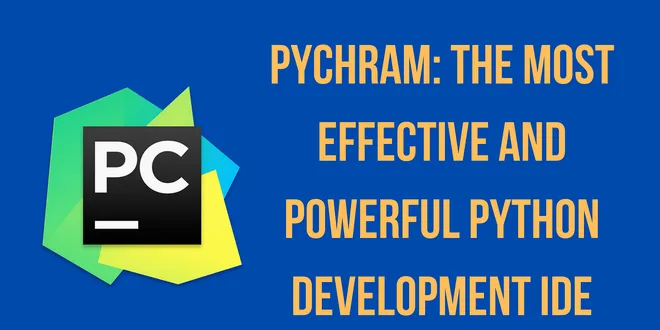
Meet PyCharm: The Most Effective & Powerful Python IDE
PyCharm is a computer programming IDE that focuses on the Python programming language. JetBrains, a Czech firm, created it. Continue reading on Python in Plain English
📚 Read more at Python in Plain English🔎 Find similar documents
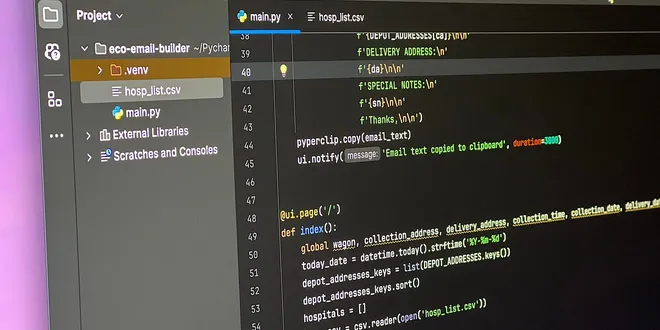
My PyCharm Setup & Plugins
Here is part two from my first article about the applications I use everyday as a Python Developer, if you have not read this you can read it here . So the following setup and plugins are how I choose...
📚 Read more at Python in Plain English🔎 Find similar documents

4 Tips to Get the Best Out of PyCharm
PyCharm is the most common Python editor, next to Spyder. When I started using it several years ago, I was programming a recommender system for my graduation project. I had simply followed a…
📚 Read more at Towards Data Science🔎 Find similar documents
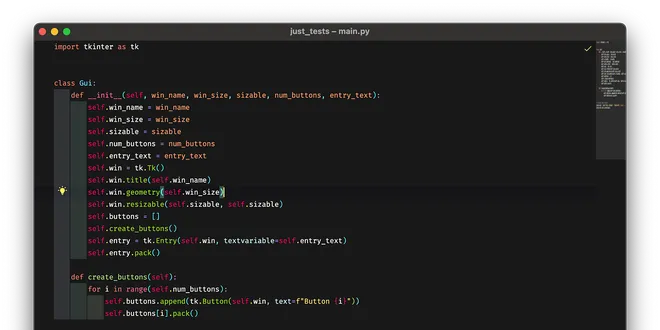
5 PyCharm Tips & Tricks
PyCharm Tips & Tricks I use Everyday I use PyCharm Professional every single day, so it made sense to learn what the IDE could do to make me more productive right out the box, so i thought I would sh...
📚 Read more at Python in Plain English🔎 Find similar documents
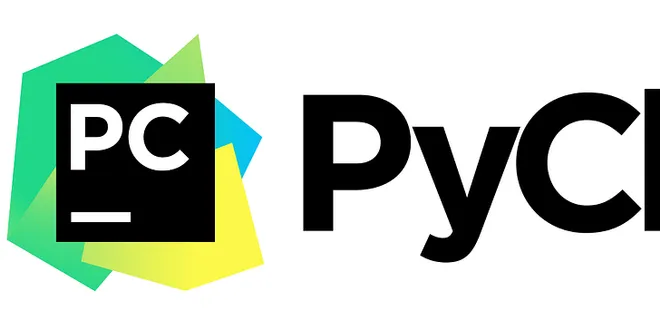
PyCharm’s top features
[Hidden] qualities of one of the most famous IDE for Python programming. “PyCharm’s top features” is published by Nicolò Gasparini in Analytics Vidhya.
📚 Read more at Analytics Vidhya🔎 Find similar documents

Set Up PyCharm From Scratch
Use PyCharm like a Pro! Image by Valerio Errani from Pixabay PyCharm is one of the most popular IDE for Python development. It provides thousands of features that make our development process easier....
📚 Read more at Python in Plain English🔎 Find similar documents

My PyCharm Setup
Themes, Plugins & More I use PyCharm Professional everyday at work and at home for my personal coding projects, it’s by far my go to IDE and I don’t know how I would cope without it now. So I thought...
📚 Read more at Python in Plain English🔎 Find similar documents
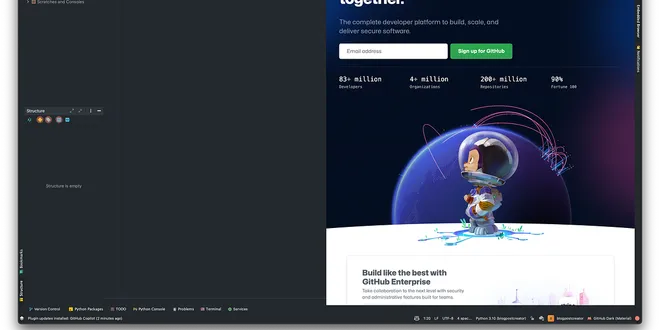
How To Embed A Browser In PyCharm
Add A Web Browser In Your PyCharm IDE So one thing I hate having to do is switch from PyCharm to Safari to check the web for certain things like code bugs or just to look at an API’s documentation et...
📚 Read more at Python in Plain English🔎 Find similar documents

Mastering the PyCharm Debugger
PyCharm is leading the Python IDE space, for some obvious reasons. JetBrains has managed to pack all tools needed for Python development in a single app. A widely used technique to debug is to print…
📚 Read more at Better Programming🔎 Find similar documents

How to Use Github as Version Control System (VCS) on PyCharm — Using Github on Pycharm
The previous story already showed step-by-step how to create a Github account. You can check the article here. Now we’ll see how to use Github on PyCharm. Always start from Github first, as it will…
📚 Read more at Python in Plain English🔎 Find similar documents

How to Share The PyCharm Project on Github
If you don’t know what GitHub is, please read a little of my explanation about GitHub below. However, if you already understand and just want to know how to share your Pycharm Project on GitHub, then…...
📚 Read more at Analytics Vidhya🔎 Find similar documents

