Pillow&source=&contentType=

Image preprocessing with Pillow
Pillow is an open source library originally written by Fredrik Lundh, which allows to import, open, manipulate images and save them in different formats. With Pillow we can do per-pixel…
📚 Read more at Analytics Vidhya🔎 Find similar documents

An Introduction to Image Manipulation in Python with Pillow
Pillow describes itself as “the friendly PIL fork”, PIL being the now-defunct Python Imaging Library. Fortunately Pillow is still very much alive and provides comprehensive image editing…
📚 Read more at Python in Plain English🔎 Find similar documents

Image Processing In Python Using Pillow
Image processing is a vital aspect of computer vision and digital photography, allowing us to manipulate and enhance images for various purposes. Python, with its extensive libraries, provides powerfu...
📚 Read more at The Pythoneers🔎 Find similar documents

Master Image Processing in Python with Pillow
Pillow Library For Image Processing in Python Welcome to the world of image processing in Python! As a new programmer, you’ll be delighted to discover the power and simplicity of the Python Imaging Li...
📚 Read more at Level Up Coding🔎 Find similar documents

Pillow: Image Processing with Python Now Available!
Pillow: Image Processing with Python is my latest book on the Python programming language. The paperback and Kindle versions are now available on Amazon. The paperback version of the book is in full c...
📚 Read more at Mouse Vs Python🔎 Find similar documents

The Ultimate Handbook for OpenCV & Pillow
In this article, I will list out all the codes that I think are useful regarding OpenCV and Pillow side by side, so that you can compare them easily. To install Pillow and OpenCV, please type the…
📚 Read more at Analytics Vidhya🔎 Find similar documents

An Overview of Image Processing with Python and Pillow (Video)
Learn how to edit and enhance photos using Pillow and the Python programming language. What you'll learn in this video: Opening Images Extracting Image Information (EXIF) Cropping Rotating Image Enhan...
📚 Read more at Mouse Vs Python🔎 Find similar documents

Process Images Using the Pillow Library and Python
In this video course, you'll learn how to use the Python Pillow library to deal with images and perform image processing. You'll also explore using NumPy for further processing, including to create an...
📚 Read more at Real Python🔎 Find similar documents
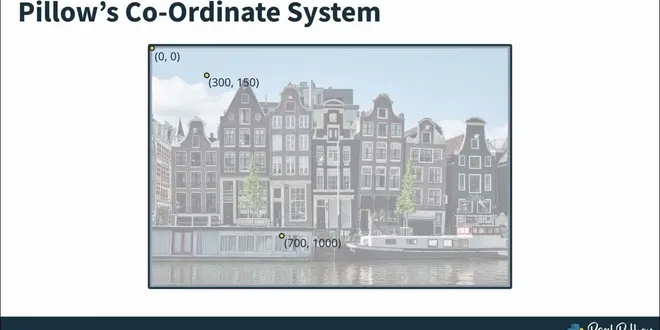
Start Using the Pillow Library to Process Images in Python
This is a preview of a Real Python Video Course about processing images using the Pillow library and Python. When you look at an image, you see the objects and people in it. However, when you read an ...
📚 Read more at Real Python🔎 Find similar documents

Image Processing With the Python Pillow Library
In this step-by-step tutorial, you'll learn how to use the Python Pillow library to deal with images and perform image processing. You'll also explore using NumPy for further processing, including to ...
📚 Read more at Real Python🔎 Find similar documents

Image Processing With Python and Pillow
Learn how to process and transform images using Python and the Pillow library Continue reading on Better Programming
📚 Read more at Better Programming🔎 Find similar documents

Watermark Image with Python Pillow
Image Processing A Step-by-Step Guide In this article, we are going to discover how to watermark an image with a Python pillow. At the end of this article, we will create a rotated, translucent text ...
📚 Read more at Python in Plain English🔎 Find similar documents

