PyGame&source=&contentType=
PyGame is a powerful library designed for creating video games using Python. It provides a collection of modules that facilitate the development of games by offering functionalities such as graphics rendering, sound playback, and event handling. Unlike standard Python, PyGame is not included in the default distribution, so users must install it separately. The library is well-documented and comes with numerous tutorials and examples, making it accessible for both beginners and experienced developers. By understanding the core concepts of PyGame, such as the game loop and event polling, developers can create engaging and interactive gaming experiences.
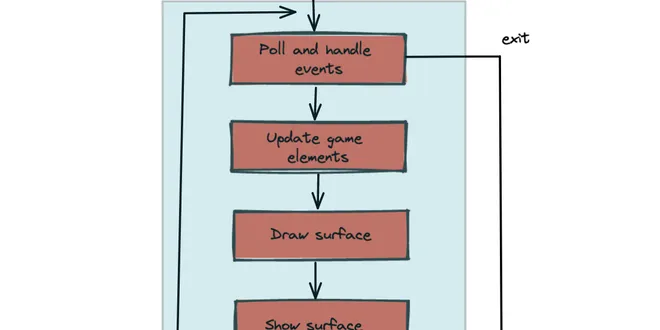
Learn about PyGame
PyGame is a package that is not part of the standard Python distribution, so if you do not already have it installed (i.e. import pygame fails), download and install a suitable version from http://pyg...
📚 Read more at Learn Python the Right Way🔎 Find similar documents
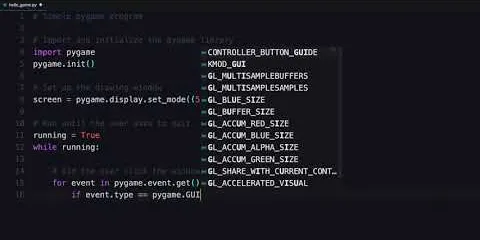
A Basic PyGame Program
Learn how to make a basic program with PyGame. Click here to learn more: https://realpython.com/courses/pygame-primer/
📚 Read more at Real Python🔎 Find similar documents
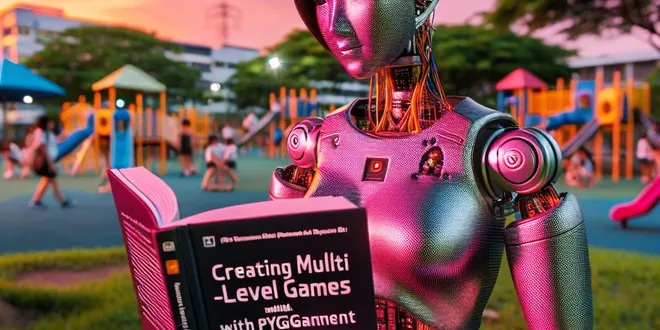
Game Development 9 — Creating Multi-level Games with Pygame: Design and Development
Table of Contents 1. Understanding Pygame Basics for Game Development 2. Designing Multi-Level Game Structures 2.1. Planning Game Levels and Challenges 2.2. Implementing Levels in Pygame 3. Enhancing ...
📚 Read more at Python in Plain English🔎 Find similar documents
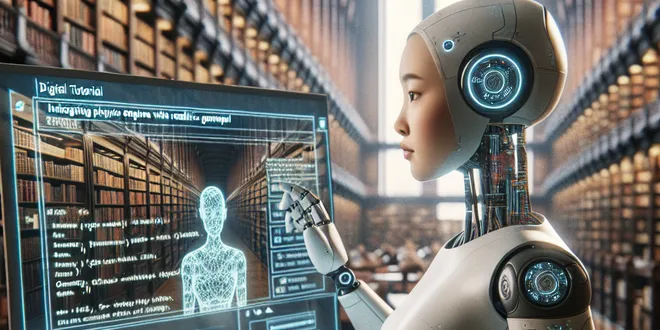
Game Development 16 — Integrating Physics Engines with Pygame for Realistic Gameplay
Table of Contents 1. Exploring the Basics of Pygame and Physics Engines 2. Choosing the Right Physics Engine for Your Game 3. Step-by-Step Integration of a Physics Engine with Pygame 3.1. Setting Up t...
📚 Read more at Level Up Coding🔎 Find similar documents
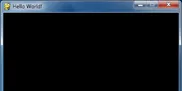
Chapter 2 – Pygame Basics
Chapter 2 – Pygame Basics Just like how Python comes with several modules like random , math , or time that provide additional functions for your programs, the Pygame framework includes several modul...
📚 Read more at Making Games with Python & Pygame🔎 Find similar documents

Building Game Models and Starting an Asteroids Game in Pygame
Pygame is a great Python library that allows you to quickly write your own 2D games. This lesson will show you how games are structured and the basics of working with graphics, and animation. You will...
📚 Read more at Real Python🔎 Find similar documents

Building a Breakout Game from Scratch: A Pygame Adventure
Member-only story Building ABreakout Game from Scratch Using Python: A Pygame Adventure Redouane Chafi · Follow Published in Python in Plain English · 12 min read · Just now -- Share Unveiling the Mag...
📚 Read more at Python in Plain English🔎 Find similar documents

Game Development 17 — Exploring 3D Game Development with Pygame
Table of Contents 1. Setting Up Your Environment for 3D Pygame Development 2. Understanding the Basics of Pygame for 3D Graphics 3. Designing Your First 3D Game with Pygame 4. Implementing 3D Models i...
📚 Read more at Python in Plain English🔎 Find similar documents
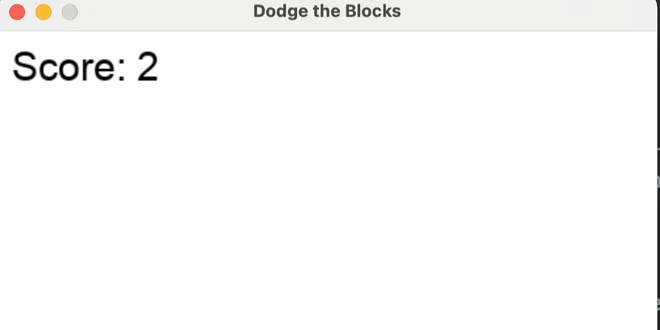
Build Your First Game with Pygame: A Beginner’s Guide
Have you ever dreamed of creating your own video game? With Python and Pygame, that dream is closer than you think. Whether you’re a… Continue reading on Python in Plain English
📚 Read more at Python in Plain English🔎 Find similar documents
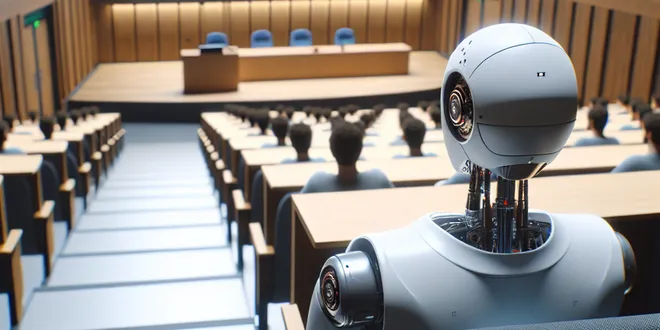
Game Development 13 — Debugging and Testing Your Pygame Projects Effectively
Table of Contents 1. Understanding the Basics of Pygame Debugging 2. Common Bugs in Pygame and How to Identify Them 3. Implementing Effective Testing Strategies for Pygame 4. Tools and Libraries to En...
📚 Read more at Python in Plain English🔎 Find similar documents

Game Development 3 — Creating Your First Game with Pygame: A Simple Pong Game
Table of Contents 1. Setting Up Your Development Environment for Pygame 2. Understanding the Basics of Pygame 2.1. Core Concepts of Pygame 2.2. Event Handling in Pygame 3. Designing the Pong Game Stru...
📚 Read more at Python in Plain English🔎 Find similar documents
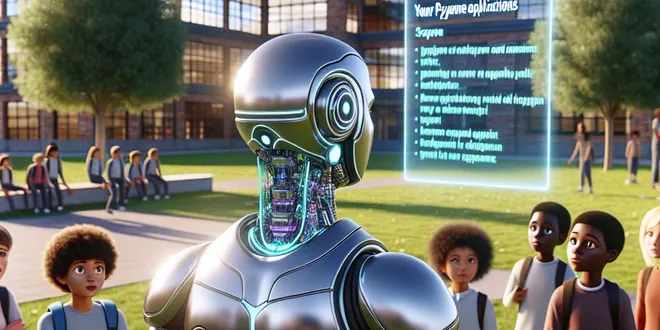
Game Development 14 — Packaging and Distributing Your Pygame Applications
Table of Contents 1. Essentials of Pygame Application Packaging 2. Choosing the Right Tools for Pygame Distribution 2.1. PyInstaller: Simplifying Executable Creation 2.2. Using cx_Freeze for Cross-Pla...
📚 Read more at Python in Plain English🔎 Find similar documents

